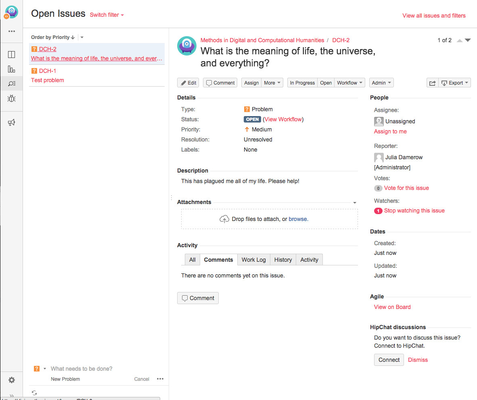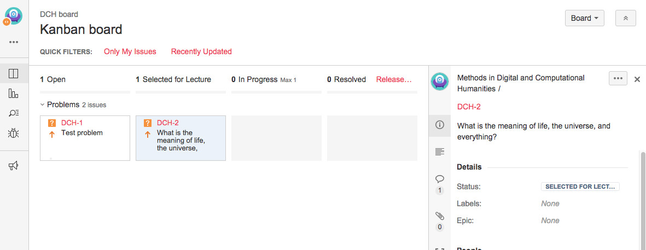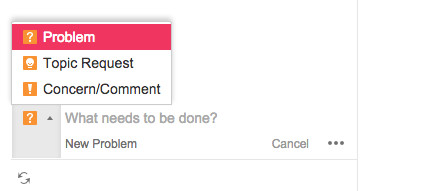Getting Help
This course is constantly evolving, as we learn from your experiences and adjust accordingly. If a question comes to mind, or you run into a problem, chances are that someone else in the course has encountered this problem, too. Finding and collaborating with other people with similar challenges allows us to advance together, and helps us to address all of your questions more efficiently. To facilitate this process, we'll use JIRA's issue-tracking functionality to handle your questions and requests for assistance. Here's what you should do:
Check out the list of "open issues" that have already been reported.
Each issue (listed at left) represents a specific question or problem that one of your colleagues has encountered. You can click on each issue to see details (at right). Hopefully your colleague will have written a descriptive title, and provided lots of information about their question or problem in the "Description" field.
Vote for issues, and contribute.
If you have the same question, or have encountered a similar problem, you should "vote" for the issue: on the far right, you should see a link that says "Vote for this issue." This will help us gauge how many people are interested in an issue, so that we can prioritize. If only a few people vote on an issue, then we'll work with those people outside of our class meeting. If quite a few people vote on an issue, we'll select it to discuss during our class meeting. You can see which issues have been selected for lecture by looking at the Kanban board:
You can also comment on an issue to provide additional information, or to help your colleagues!
Report a new issue.
If you can't find your question or problem in the existing issues, you should report a new issue. On the "open issues" page, look for "+ Create issue" near the bottom left. You'll need to be logged in for this to work! You can report three different kinds of issues: a Problem is the most generic kind of issue, and encompasses questions, difficulties with tutorials, etc. You can use a Topic Request to request that we address a specific topic (e.g. more information about a specific concept or technique) in an upcoming meeting. If you just want to provide feedback, or share information with your colleagues, you can raise a Concern/Comment.
Be sure to provide a descriptive title (not just "I have a question!!!!11"), and press enter. You can then provide additional information in the "Description" field, and add screenshots or other attachments. We'll follow up with you as quickly as we can!